How To Change Or Edit Background Image
Now you
can change background image of settings and sd card on your phone now you are
wondering what is the big deal changing background wallpaper which is easy well
here we are not talking about changing background wallpaper here in this post
we will show you how to customize a image which is inside your system's
framework folder which cannot be changed easily but by doing this method once,
you can set the background image of settings and sd card on your android phone's
system.
This
Method Only Works For Rooted Phone
First Root
your Phone - click here
For This
Method
1) Install
Root Browser - Download from Playstore
2) Go to
system / framework folder / open framework-res.apk / go to res folder /
open drawable-nodpi
For
Settings Background Replace
background_holo_dark.png Resolution- 640*1146
For Apps
And Sd Card Background Replace
background_holo_light.png Resolution- 640*1146
Replace both image with your created image but resolution
should be 640*1146 with png format.
For Custom
Roms From Pc This Method
1) Open
rom.zip with winrar and go to ( system )

2) Open folder (
framework )

3) Copy
framework-res.apk to desktop or anywhere you like and double click to open

4) Open ( res )
folder

5) Open folder
( drawable-nodpi )

6) For
Settings Background Replace
background_holo_dark.png Resolution- 640*1146
For Apps
And Sd Card Background Replace
background_holo_light.png Resolution- 640*1146
Replace both image with your created image but resolution
should be 640*1146 with png format.

7) Now copy
that framework-res.apk to phone sd card.
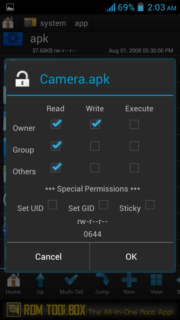
8) Open
root browser Go to system / framework folder and delete
old framework-res.apk and paste your new edited one and set permissions
to Owner - (Read /
Write) (Group - Read) (Others - Read)
Reboot Phone
And Done Background Changed
If you
have any question , please comment below










