How To Root Micromax Canvas 2 And How To Flash Clockwork Mod Recovery?
What Is Rooting ?
First of all you must know that rooting voids warranty, but there is also a easy way to unroot phone. If in any case you are going to visit service center for any reason, you must first unroot your phone. Rooting gives you access to system for editing system files resulting in the ability to alter or replace system applications and settings, run specialized apps that requires administrator-level permissions.
Why Install Clockwork Mod Recovery ?
It’s a custom based recovery which helps us to install roms, create backups of roms, clear apps dalvik cache, format sd card, factory data reset, reset permissions and much more. After installing this recovery you will be able to install custom roms but before installing this recovery your phone need to be rooted.
Note- This method is only for Jelly Bean Version
Note- This method is only for Jelly Bean Version
Clockwork Mod Recovery
Cwm recovery - Click here
2 ) Now run flash tool on PC
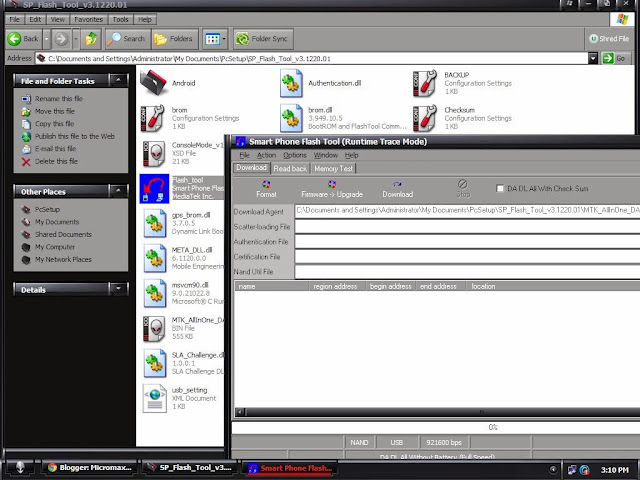
3) Click Scatter loading and browse scatter folder
select - MT6577 Android scatter emmc.txt file
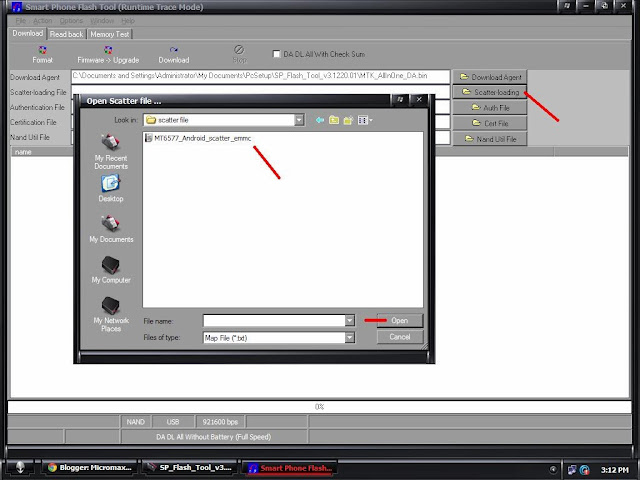
4) Click on recovery
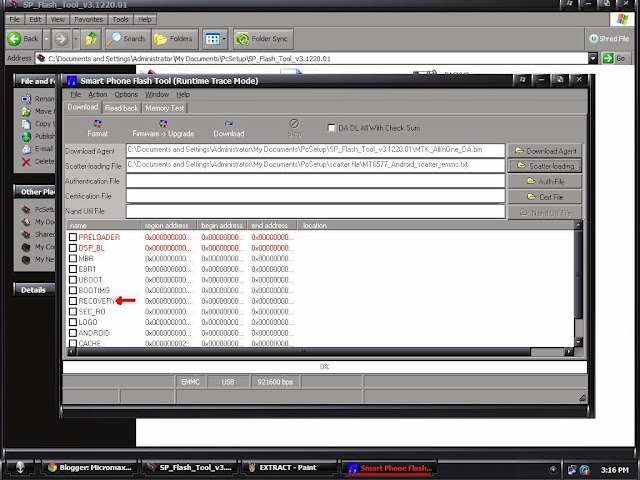
5) Browse folder select - Recovery.img
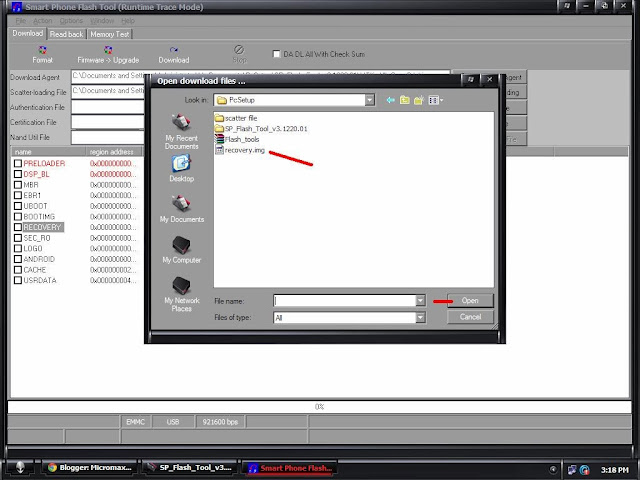
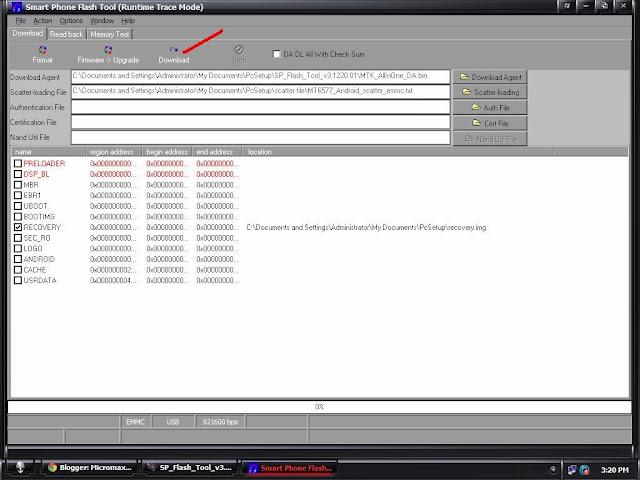
If this method did not work for you then make sure drivers are properly installed on PC
For driver - click here
You have successfully installed cwm recovery and now rooting.
ROOTING
1) SuperSU binary - Click here
2) Copy this file on SD Card
3) Switch off your phone and boot in recovery mode
4) Press Power + Volume Up + Volume Down all together when switched off.
5) Select (install from sd card) and select - SuperSU-v1.04.zip and flash.
Done you have succesfully rooted your phone and installed clockwork mod recovery. Now you are ready to run. Just download any custom rom and flash in recovery by following simple steps. Flashing method will be there in description in custom roms section.
If you have any question , please comment below
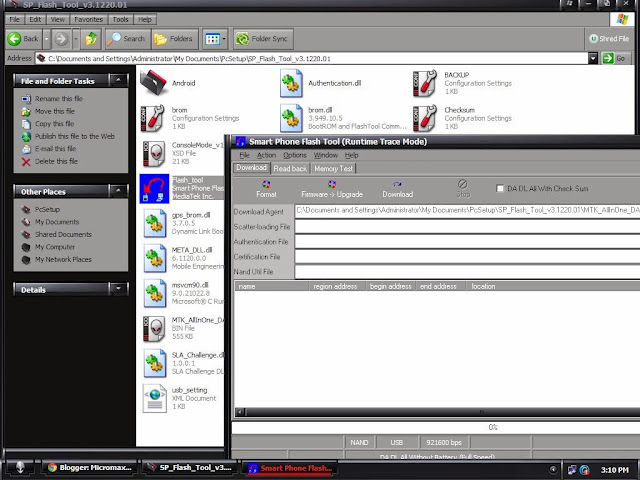
3) Click Scatter loading and browse scatter folder
select - MT6577 Android scatter emmc.txt file
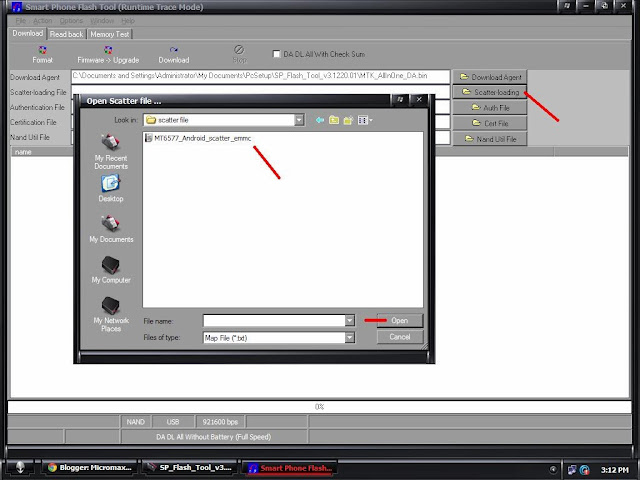
4) Click on recovery
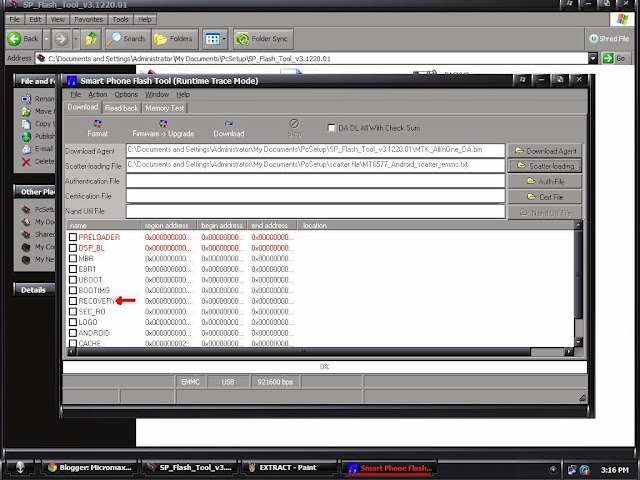
5) Browse folder select - Recovery.img
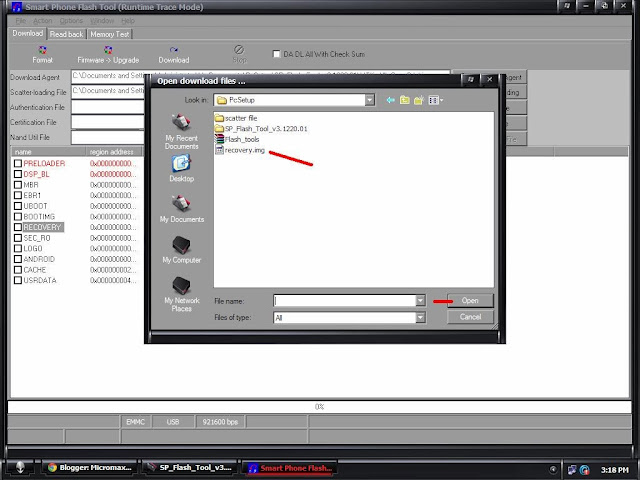
5) Remove battery from your phone and connect to pc via USB
6) Press Download button in flash tool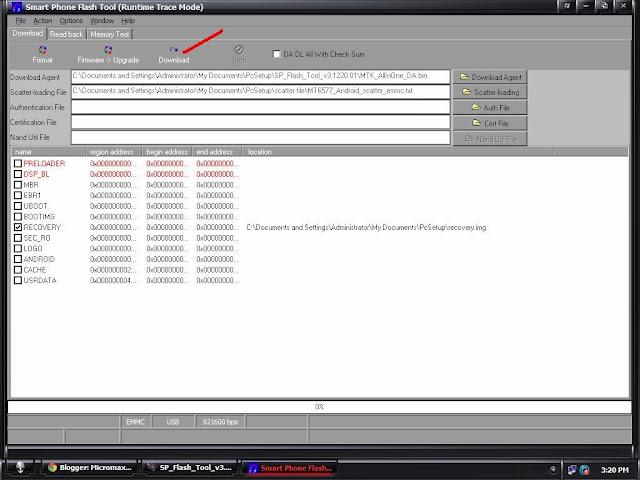
7) Wait for process to complete and then reboot your phone.
If this method did not work for you then make sure drivers are properly installed on PC
For driver - click here
You have successfully installed cwm recovery and now rooting.
ROOTING
1) SuperSU binary - Click here
2) Copy this file on SD Card
3) Switch off your phone and boot in recovery mode
4) Press Power + Volume Up + Volume Down all together when switched off.
5) Select (install from sd card) and select - SuperSU-v1.04.zip and flash.
Done you have succesfully rooted your phone and installed clockwork mod recovery. Now you are ready to run. Just download any custom rom and flash in recovery by following simple steps. Flashing method will be there in description in custom roms section.
If you have any question , please comment below











Thanks in advance
before installing any custom rom you have to add boot.img in some roms but in some not while all flashing steps are different so that might be an issue ..