Use Your Pc Internet On Mobile By Reverse Tethering
If you have broadband connection internet at home and don't have
router, don't worry developers around the world are making each and every
solution to make it possible for you so you don't have to waste any money on
router,
Rooting
Method - Click here
Lets get started
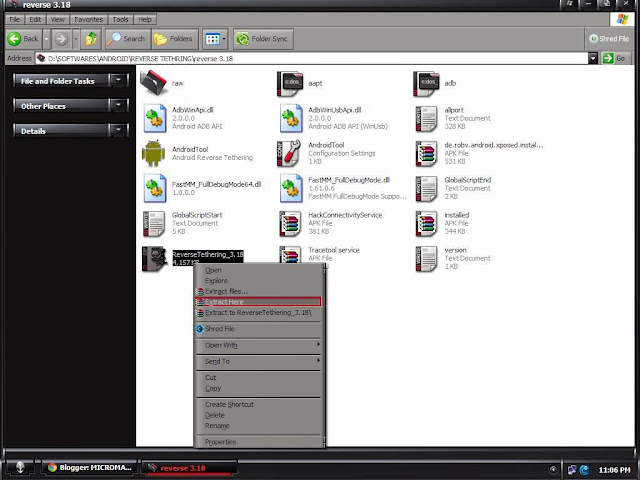
3) Go to
mobile settings , developer option , click USB Debugging
4) Connect
USB Cable to PC
5) Run
AndroidTool.exe on PC
6) Press Refresh ,
your device ID will show up and Press Connect.
7) Accept Root Permissions on phone.
Now your phone is connected with PC internet with a Reverse
Tethering Method. Enjoy high speed internet on your Phone and download
lots of apps and games.
If you have any question , please
comment below
POST - How to use your mobile
internet on PC - click here















I am using Micromax Canvas A121 and Broadband Internet on PC. My phone is connected but i am not able to surf the net. I can only read Whatsapp messages but error appeares when downloading images. Please help
Read more here:
kim kardashian sex tape
porn sex video hd
mia khalifa sex video
sunny leone sexy movie"